When tracking LinkedIn Ads with SegMetrics, you will need to configure your ads with the appropriate tracking values. Unlike other ad platforms, LinkedIn does not support automatic ad ID or UTM population, so manual configuration is required for optimal tracking.
Setting Up LinkedIn Ad Tracking
Step 1: Access Ad Tracking Settings
- From your Integrations Page (https://app.segmetrics.io/a/integration), click on 3 dots for LinkedIn
- Choose "Setup Ad Tracking"
- You'll see a list of all ads that SegMetrics has detected as currently being active and need to be updated
Step 2: Open LinkedIn Campaign Manager
- Open the LinkedIn Campaign Manager
- Navigate to the Ads category in the main menu
- You'll see your active campaigns and ads listed
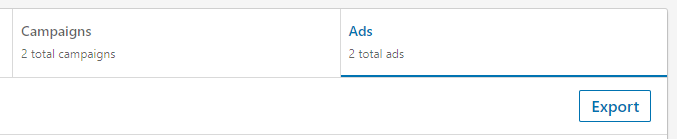
Step 3: Configure Individual Ads
For each ad that you want to update:
- Edit the individual ad
-
Scroll down until you find the URL tracking Parameters
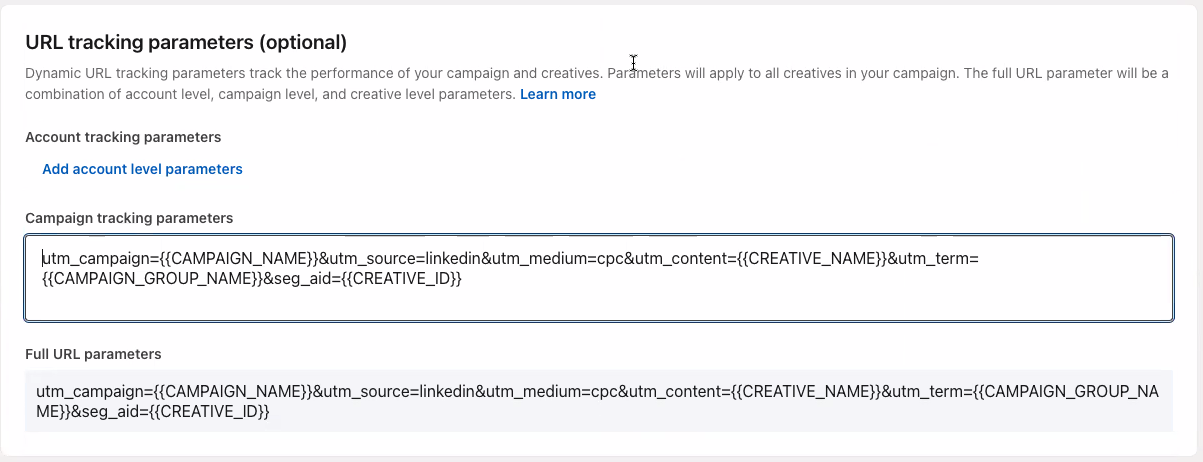
- Input the full URL parameters
utm_campaign={{CAMPAIGN_NAME}}&utm_source=linkedin&utm_medium=cpc
&utm_content={{CREATIVE_NAME}}&utm_term={{CAMPAIGN_GROUP_NAME}}&seg_aid={{CREATIVE_ID}}
These parameters are dynamic and can be applied to each ad. Below is an example of how it should look:
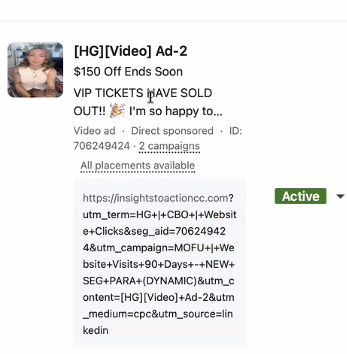
Recommended Tracking Configuration
Basic Tracking (Minimum Required)
For basic SegMetrics tracking, add the Creative ID to your destination URL:
https://example.com/?seg_aid=CREATIVE_ID
If you already have UTM values on your ads, use an ampersand instead of a question mark:
https://example.com/?utm_medium=cpc&seg_aid=CREATIVE_ID
Enhanced Tracking (Recommended)
For comprehensive tracking that works with SegMetrics and other analytics platforms, use this complete UTM structure:
https://example.com/?utm_campaign={{CAMPAIGN_NAME}}&utm_source=linkedin&utm_medium=cpc&utm_content={{CREATIVE_NAME}}&utm_term={{CAMPAIGN_GROUP_NAME}}&seg_aid={{CREATIVE_ID}}
UTM Parameter Breakdown:
- utm_campaign={{CAMPAIGN_NAME}} - Automatically populates with your LinkedIn campaign name
- utm_source=linkedin - Identifies LinkedIn as the traffic source
- utm_medium=cpc - Identifies this as paid advertising traffic
- utm_content={{CREATIVE_NAME}} - Automatically populates with your creative name
- utm_term={{CAMPAIGN_GROUP_NAME}} - Automatically populates with your campaign group name
- seg_aid={{CREATIVE_ID}} - SegMetrics-specific ad identifier for detailed tracking. This will automatically populate. This is what allows us to match the ad with ad spend giving your ROAS. This is the most important parametr to include
Parameter Implementation
When setting up your ads in LinkedIn Campaign Manager:
- Replace manual values with LinkedIn's dynamic parameters (the values in curly braces)
- LinkedIn will automatically populate these parameters with the actual values when ads are served
- Test your tracking by clicking through your ads and verifying the parameters appear correctly
Important Considerations
Sponsored Status Updates Limitation
Note: URLs for Sponsored Status Updates will not show up in the configured ad list, even if they are configured correctly in LinkedIn. This is caused by a permissions limitation with LinkedIn Ads.
Tracking Verification
Verify Your Setup
After configuring your ads:
- Click through your ads from LinkedIn
- Check your landing page URL contains all tracking parameters
- Monitor SegMetrics to ensure data is being captured
- Test different ad variations to ensure consistent tracking
What SegMetrics Will Track
With proper configuration, SegMetrics will track:
- Ad performance by Creative ID
- Campaign performance by campaign name
- Ad group performance by campaign group name
- Creative performance by creative name
- Source attribution from LinkedIn traffic
Troubleshooting Common Issues
Parameters Not Appearing
If tracking parameters aren't showing in your URLs:
- Verify you're using the correct LinkedIn parameter syntax with double curly braces
- Check that your LinkedIn account has proper permissions
- Ensure you're testing with live ads, not draft ads
SegMetrics Not Receiving Data
If SegMetrics isn't tracking your LinkedIn traffic:
- Confirm the SegMetrics tracking pixel is installed on all landing pages
- Verify the
seg_aidparameter is present in your URLs - Check that your LinkedIn integration is active in SegMetrics
Tracking Inconsistencies
If you're seeing inconsistent data:
- Ensure all ads use the same tracking parameter structure
- Verify URL shorteners aren't stripping parameters
- Check for caching issues on your landing pages
Frequently Asked Questions
Q. Why doesn't LinkedIn support automatic UTM population like other platforms?
A. LinkedIn has different API limitations compared to platforms like Facebook and Google. They require manual configuration of tracking parameters, but provide dynamic parameter substitution to automate the process once configured.
Q. What's the difference between seg_aid and ad_id?
A. seg_aid is the current recommended parameter for SegMetrics tracking. It replaces the older ad_id parameter and provides better integration with SegMetrics' tracking system.
Q. Can I use both basic and enhanced tracking?
A. Yes, you can use both the basic seg_aid parameter and full UTM parameters together. The enhanced tracking provides better data for other analytics platforms while maintaining SegMetrics functionality.
Q. Do I need to update every single ad manually?
A. Yes, LinkedIn requires manual configuration for each ad. However, you can use templates and bulk editing features in LinkedIn Campaign Manager to streamline the process for multiple ads.
Q. What happens if I forget to add tracking to an ad?
A. Ads without proper tracking parameters will still drive traffic, but SegMetrics won't be able to attribute that traffic to the specific LinkedIn ad, campaign, or creative. You'll lose valuable performance data for optimization.