How the Tracking Pixel Works
Once you've installed your SegMetrics tracking snippet on all pages of your website and landing pages, we'll begin collecting visitor data and send that data into our database.
In this article
- Web Tracking
- Integration Tracking
- How to Track Users Between Multiple Devices
- Frequently Asked Questions
Web Tracking
Let's take a look at a basic web tracking example:
Say you're running an ad on Facebook or Google, or a visitor finds your site directly through a Google search and lands on a page with your SegMetrics tracking pixel installed. At that point, we'll start tracking the visitor's web activity on your website, even before we know who they are.
So, what happens once the visitor lands on your site?
- Your SegMetrics tracking pixel assigns a unique ID to the visitor. Let's use an ID of "1234" as an example
- The user is then cookied for 365 days
- The anonymous visit is sent back to your SegMetrics database
Here's a visual example of that anonymous web visit:
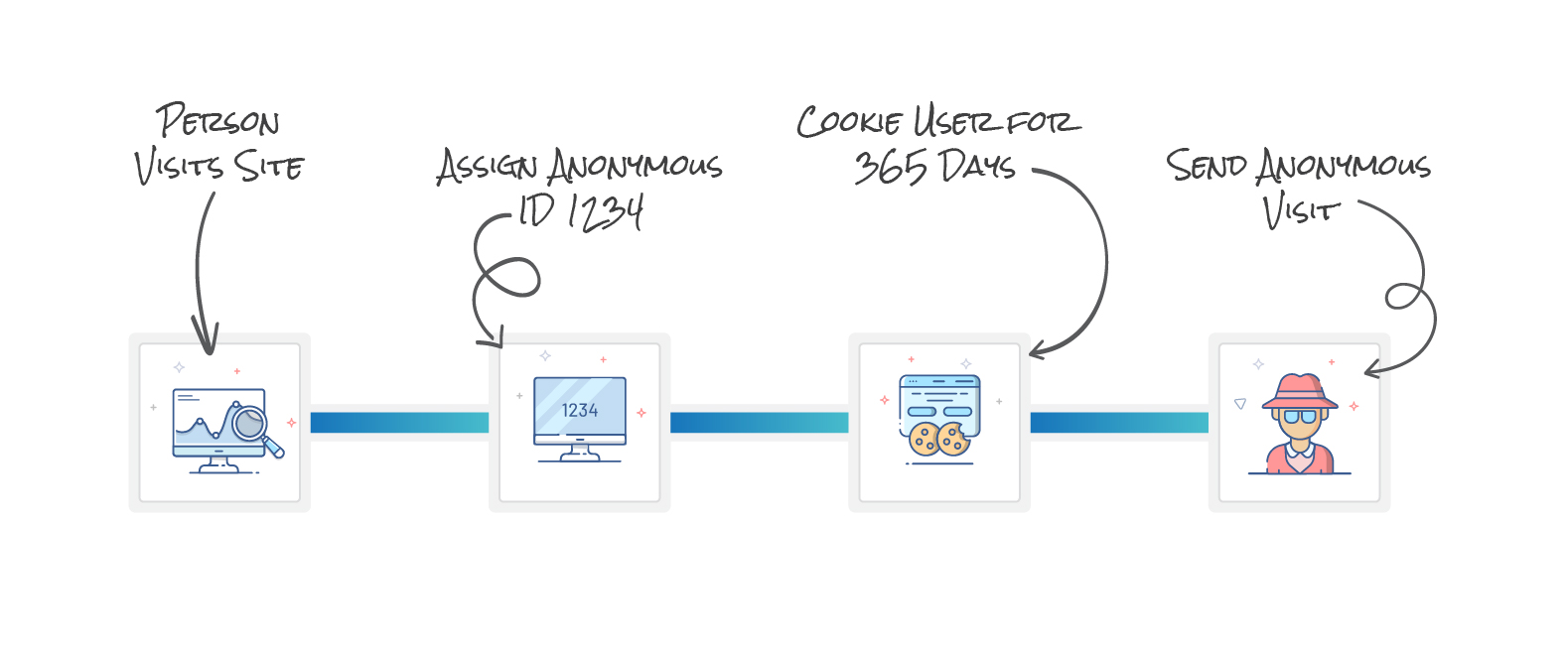
At this point the visitor is anonymous. Until we know who the person is by their email address, we're unable to display information about that contact in your account or reports.
When the visitor opts in with their email address, we'll be able to piece that information together and backfill their previous web activity from when they were browsing anonymously, even if the visitor leaves and returns at another time.
How does SegMetrics piece that information together to identify the visitor?
- The anonymous visitor provides their email address, let's use "john@example.com" through a form being tracked by your tracking pixel
- We know the visitor's unique ID is "1234" from when the visitor first landed on your website
- SegMetrics identifies the visitor by their now given email address and the visitor becomes a contact in your CRM and associates the unique ID to john@example.com
- SegMetrics updates all anonymous visits that match the unique ID and associates that data with john@example.com
- SegMetrics builds up the contact journey for john@example.com
Here's a visual example of how the anonymous visitor becomes identified by SegMetrics:
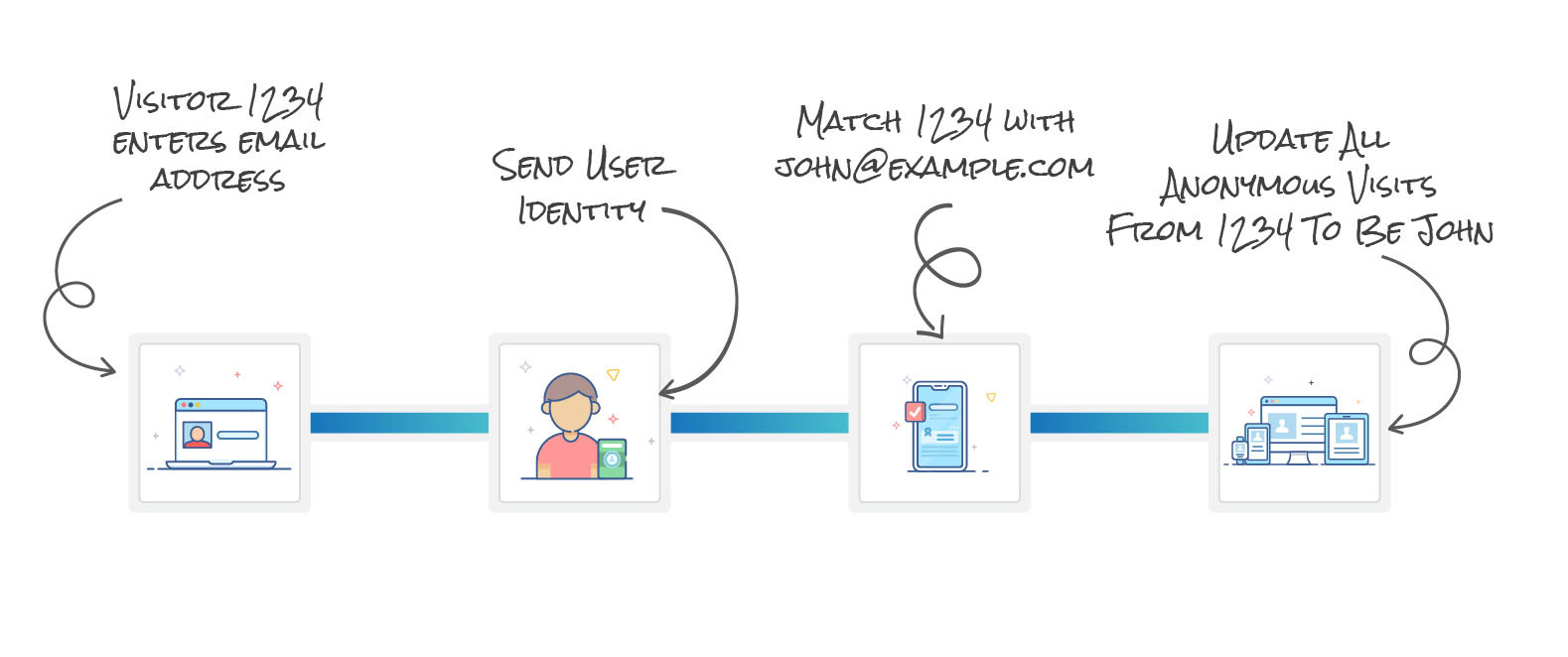
What happens if the now identified visitor browses on a new device?
- John clicks a link in an email you send from another device
- We assign a unique ID, let's say "5678" for example
- The visitor gets cookied for 365 days
- Visitor is identified
- SegMetrics matches the ID of "5678" to john@example.com
- Update all anonymous visits from the visitor and associate that activity with john@example.com
Here's a visual example of how John is identified even after a visit from another device:
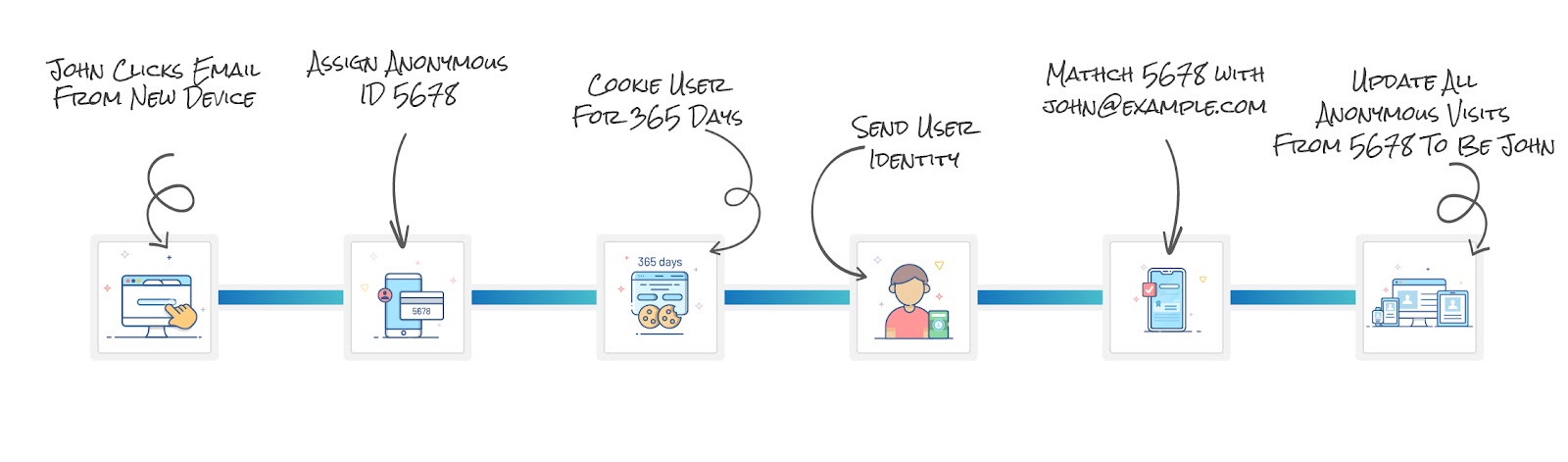
Integration Tracking
Now that the contact (John) is identified and is housed in your CRM, any other integrations where John lives, such as your payment processors or ads platforms, SegMetrics will be able to pull that data together.
This is how SegMetrics is able to associate the purchases John has made and associate that revenue to the contact and report on John's lifetime value. It's also how we're able to associate link and ad campaign clicks to report on web visits, ads and revenue attribution back to the contact.
Once the journey is pieced together our algorithms can match all of that activity back to the contact to build out the reports you run in your SegMetrics account.
Here's a visual representation of how SegMetrics matches all of that data together for the contact:
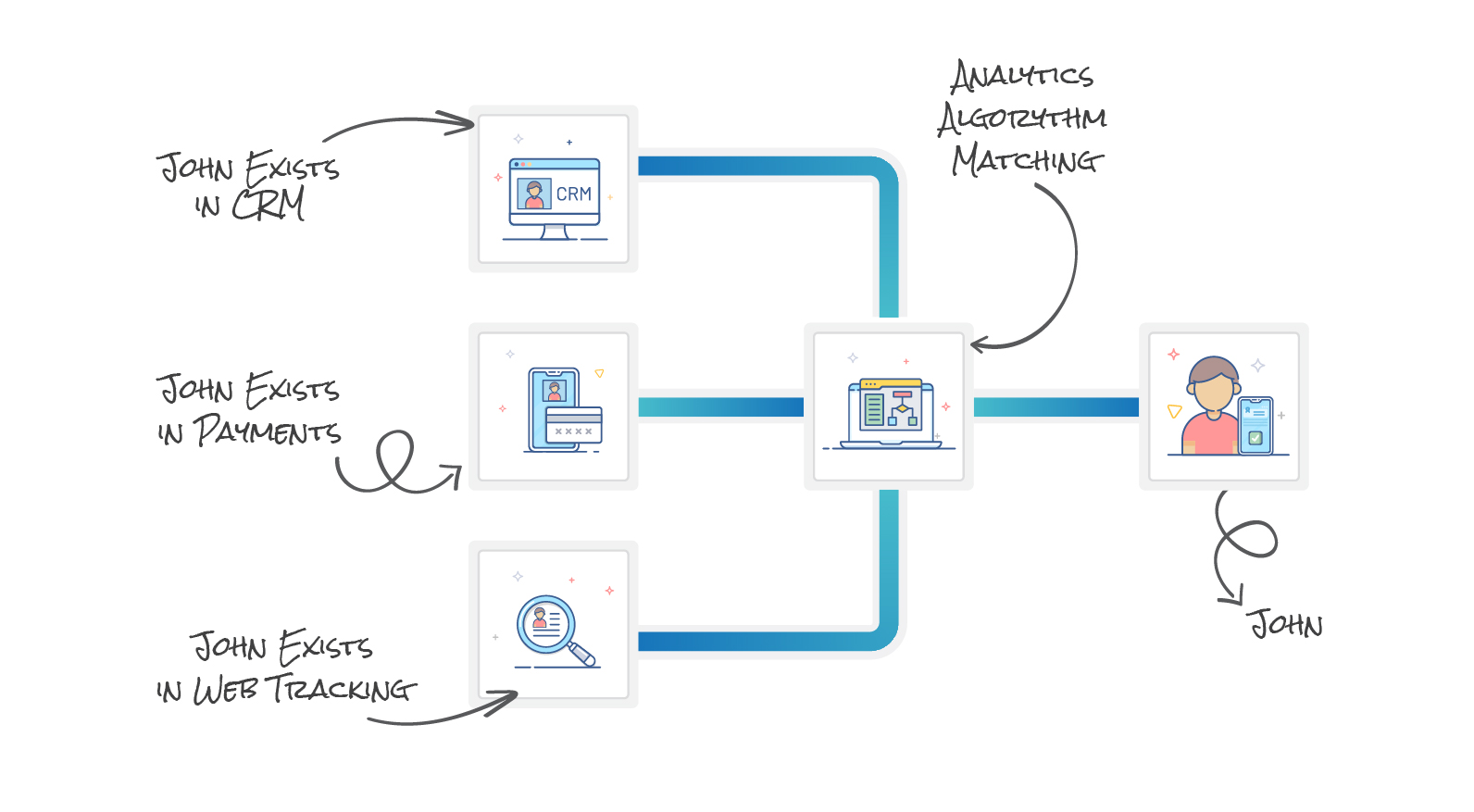
How to Track Users Between Multiple Devices
We often get the question about how SegMetrics is able to track a user or lead across multiple device touchpoints. This all comes down to capturing the user's email address, then sending them an email to connect the dots.
Because we are connected to the CRM, if people have their email tracking set up correctly, SegMetrics is able to identify a device when the user clicks on an email.
For example, let's say we're tracking a user on iPhone A. We will collect the information regarding clicks, ads, etc through our tracking pixel. Then let's say we have another device, we'll call this Desktop B. If the user opts in on Desktop B, and we know that Desktop B is Bob, but at this point, we still don't know anything about iPhone A.
The best way to make the connection is to send Bob an email with the tracking fields (email or contact ID), and when Bob clicks that link on iPhone A we identify all that traffic as coming from Bob, thus connecting both of those devices back to Bob.
How this works:
- SegMetrics tracks a user on iPhone A through its tracking pixel, collecting data on clicks, ads, and other interactions
- The user opts in on Desktop B. At this point, SegMetrics knows that Desktop B belongs to Bob, but it doesn't know anything about iPhone A
- To connect the dots, you send Bob an email with tracking fields (email or contact ID)
- When Bob clicks the tracked link in the email on iPhone A, SegMetrics identifies all the traffic from iPhone A as coming from Bob, connecting both devices to Bob
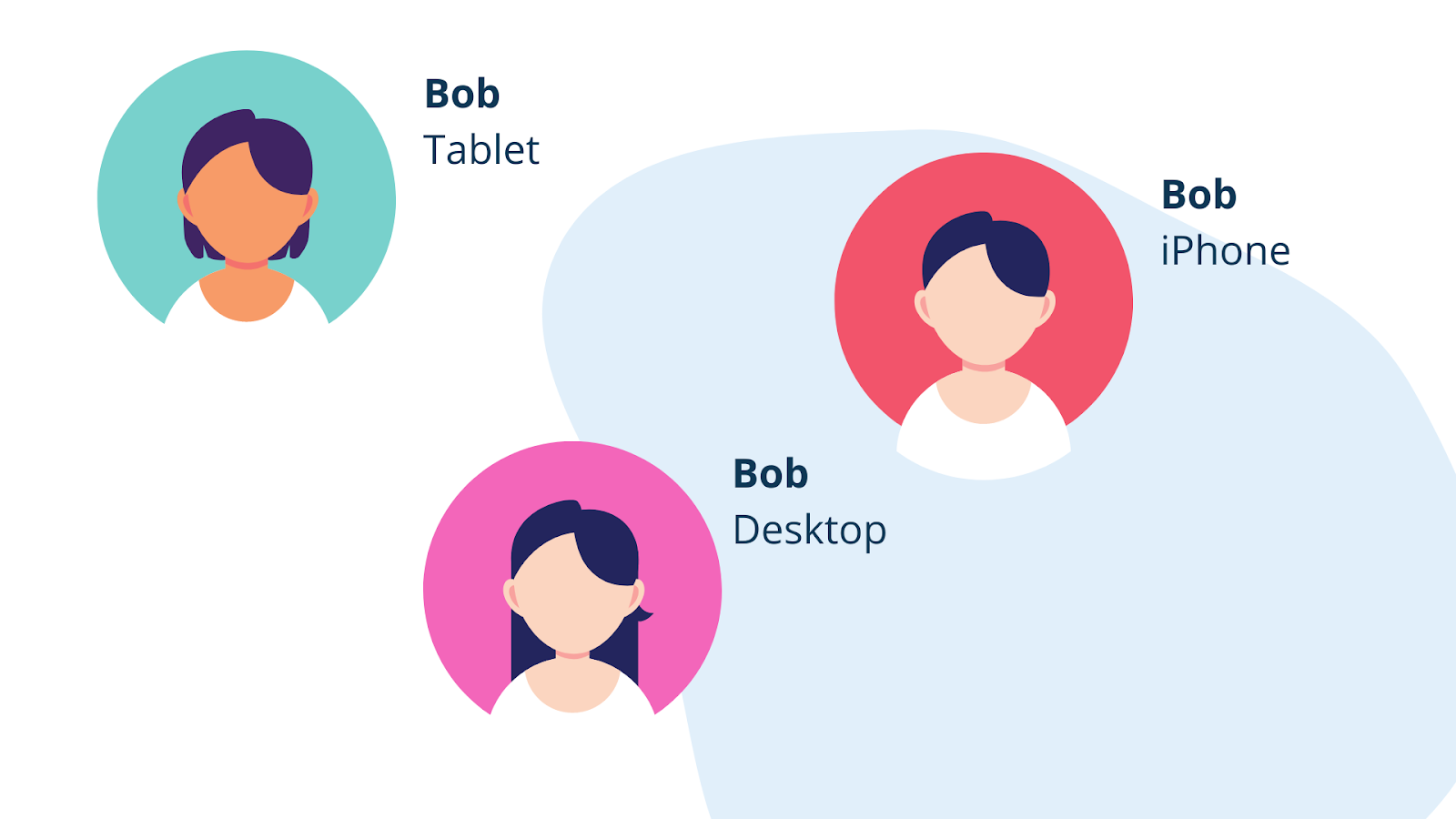
Steps to Set Up Email Tracking with SegMetrics:
- Log in to your SegMetrics account
- Go to the "Site Setup" tab from the main navigation bar
- Click on "View Your Setup Instructions" and click on "Set up your to Email"
- Follow the instructions to add the SegMetrics tracking code to your email links
- Send the email campaign to your audience
Frequently Asked Questions
Q: Can SegMetrics track users across multiple devices even if they don't click on a tracked email link?
A: SegMetrics primarily relies on email tracking to connect device touchpoints. If a user does not click on a tracked email link, it becomes difficult to accurately connect their activity across multiple devices.
Q: Does SegMetrics support tracking for all major email marketing platforms and CRMs?
A: SegMetrics supports a wide range of email marketing platforms and CRMs. You can check the "Integrations" tab in your SegMetrics account to see the list of supported platforms.
Q: How does GDPR and other data privacy regulations affect cross-device tracking?
A: SegMetrics is committed to data privacy and adheres to GDPR and other data privacy regulations. When tracking users across multiple devices, it's essential to ensure that you have obtained the necessary consent from your users and that your privacy policy reflects your data collection practices. We recommend consulting with a legal expert to ensure compliance with applicable regulations.
Q: How can I use cross-device tracking data to optimize my marketing campaigns?
A: By analyzing cross-device tracking data, you can gain valuable insights into user behavior, preferences, and conversion paths. You can use this information to optimize your marketing strategies, including ad targeting, content personalization, and nurturing campaigns.
Q: Can SegMetrics track users across multiple devices even if they use different browsers on the same device?
A: Tracking users across different browsers on the same device can be challenging due to the way cookies and local storage work. However, if a user clicks on a tracked email link in different browsers on the same device, SegMetrics may be able to connect the activity across browsers.