Teachable
Integrate Teachable with SegMetrics to automatically sync course enrollment data and track the complete customer journey from initial touchpoint through course purchase and beyond.
Setting up the Teachable Webhook
- Log into the admin for your school, and click on Settings > Webhooks
- Click New Webhook
- Copy the below URL in the Webhook URL field.
- Leave Event Trigger as "All"
- Leave Send as JSON Array unchecked
- Click Create Webhook
Webhook URL
https://import.segmetrics.io/a1PNAe/webhook/1848
Install Your Tracking Pixel
- In your Teachable admin, click on Site and then Code Snippets
- Scroll down to the Head Code Snippets and paste your SegMetrics Tracking Pixel
- Click Save
Set up the Teachable Thank You Page
Previously Teachable users could use liquid on their thank you pages in order to easily identify leads. Unfortunately, that feature has been removed from any accounts not on the business plan.
The following steps will allow you to connect the browser to your purchases and leads after purchase:
- In your Teachable admin, click on Courses and then select the course you would like to track
- Click on Pages, find the Thank You page and and click Edit
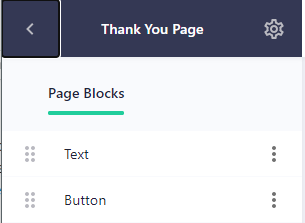
- Click the Gear Icon in the top left
- Check the option Add Custom \ code and paste the below script
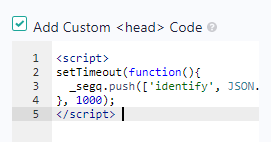
- Click Update
- Click on Information in the side menu
- Scroll down to the Default Pages section and choose "Thank You Page" as the Post Purchase Page
- Click Save
<script>
setTimeout(function(){
_segq.push(['identify', JSON.parse(window.localStorage.ajs_user_traits).email]);
}, 1000);
</script>
How to use Teachable data in SegMetrics
Once connected, Teachable data appears across SegMetrics' reporting system:
Acquisition Reports - Track NEW customers who enrolled in your courses through Teachable
Nurture Reports - Monitor customers who received tags or list additions after course enrollment
Engagement Reports - Track customers who visited pages or engaged with emails after course purchase
Orders Reports - View ALL revenue generated from Teachable course sales and upsells
Subscriptions Reports - Track customers who started subscription-based courses or memberships
> Note: What SegMetrics considers a subscriber or subscription may vary slightly compared to Teachable's definitions, as SegMetrics tracks based on your specific subscription setup and customer lifecycle.
Frequently Asked Questions
Q: Do I still need to use Zapier to connect Teachable with SegMetrics?
A: No, SegMetrics now supports direct webhook integration with Teachable. The webhook method is more reliable and eliminates the need for Zapier as a middleman.
Q: What Teachable plan do I need for webhook integration?
A: Webhooks are available on Teachable's Builder plan and up. The webhook integration replaces the previous Zapier method that worked with all plan levels.
Q: Do I need to set up tracking for every course individually?
A: The webhook integration automatically captures all course enrollments. You only need to add the thank you page tracking script to specific courses where you want to identify leads by email address.
Q: What happens to my existing Zapier integration?
A: You can disable your Zapier integration once the webhook is working properly. The webhook method is more direct and reliable than the Zapier approach.
Q: Will this capture historical enrollment data?
A: The webhook integration only captures new enrollments from the point of setup forward. Historical enrollment data would need to be imported separately if needed.