TikTok
SegMetrics gives you the ability to analyze your TikTok campaign performance and connect it to other data sources. With that information, you can easily segment that data into your leads, find the automation triggers that convert to customers, understand where your most valuable leads are coming from, and more.
SegMetrics takes the spend from TikTok and purchases from your payment processor then connects them to the email addresses in your email marketing platform. You don't need to import the orders or tag people in a special way: they just need to be in your CRM or email marketing tool account!
How to connect TikTok to SegMetrics
- Navigate to your SegMetrics Integrations page by clicking the gear icon in the top right corner and selecting Integrations.
- Locate and click the TikTok Integration under the Ads section.
- Click Connect TikTok.
- If you're not already logged into your TikTok Account, you will be prompted to do so. TikTok will request permissions to access your ad account data. Click Confirm to grant SegMetrics the necessary permissions including:
- Ad Account Management
- Ads Management
- Reporting
- Creative Management
- Pixel Management
- Audience Management
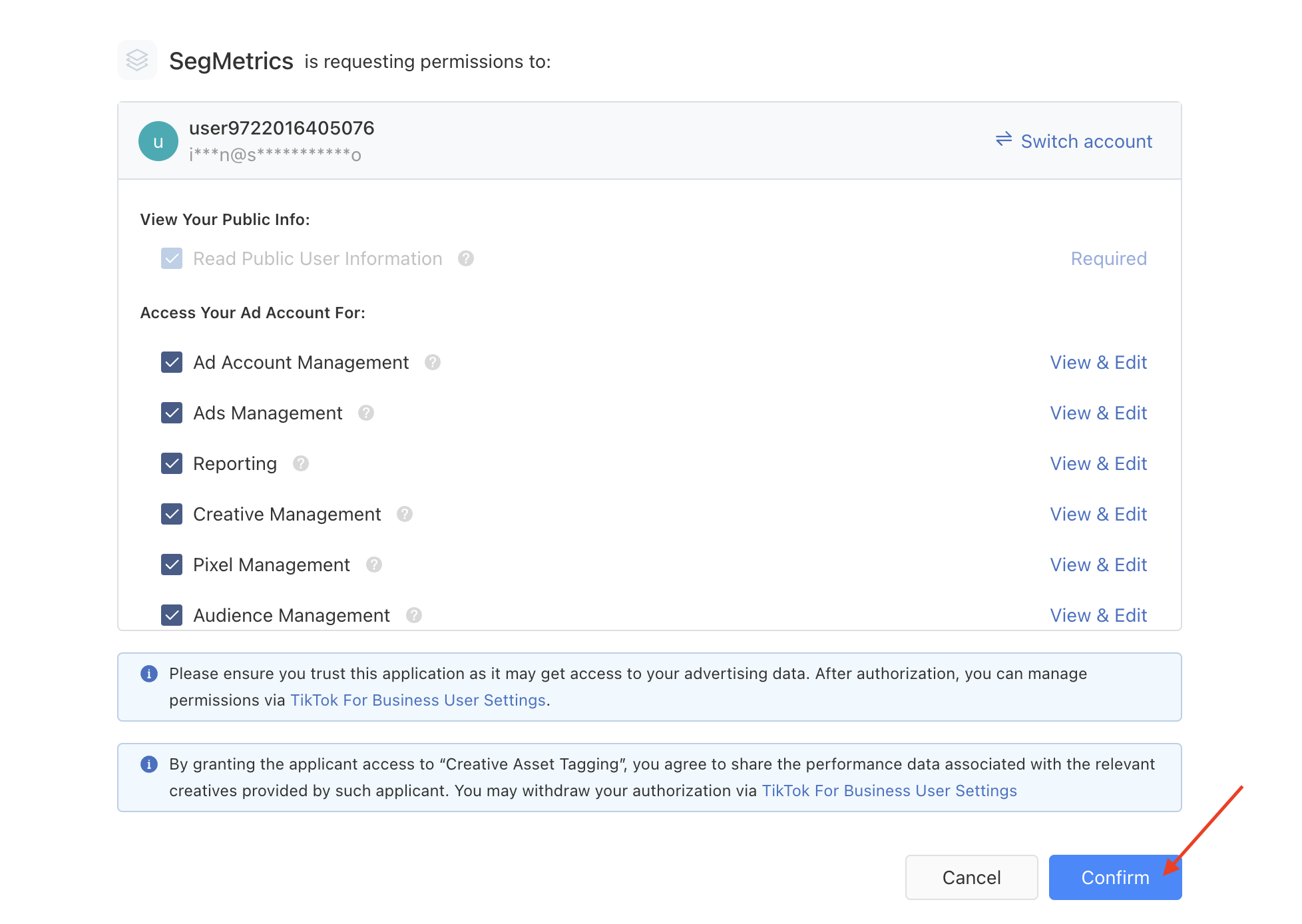
- Enable the TikTok ad accounts you'd like to track in SegMetrics.
- Click Save Active Ad Accounts.
Configuring your TikTok Ads for tracking
To accurately track the leads you're acquiring from your TikTok Ads, you need to configure your ads with the required URL parameters:
- Log into your TikTok Ads Manager.
- For existing ads, create copies as TikTok Marketing does not allow modification of certain ad settings, including the Landing Page URL.
- When setting up your new ad, append the following tracking parameters to your Ad Details > Text & Link > URL field:
?utm_campaign=__CAMPAIGN_NAME__&utm_source=tiktok&utm_medium=cpc&utm_content=__CID_NAME__&utm_term=__AID_NAME__&ad_id=__CID__&ttclid=__CLICKID__
- Example transformation:
Original: https://example.com/landing-page With tracking: https://example.com/landing-page?utm_campaign=__CAMPAIGN_NAME__&utm_source=tiktok&utm_medium=cpc&utm_content=__CID_NAME__&utm_term=__AID_NAME__&ad_id=__CID__&ttclid=__CLICKID__
Note: Your new ads and ad groups will need to be approved. Ensure you properly turn on/off the new/old ads when appropriate.
Alternative: Use TikTok's built-in URL builder TikTok Ads Manager now offers a URL parameter builder tool and automatic UTM attachment feature. You can enable "Automatically add URL parameters" in the URL builder to have TikTok auto-fill campaign source, medium, ID and name parameters. Just make sure to include ad_id=__CID__&ttclid=__CLICKID__
Setting up targeted offline conversions
Targeted conversions sends your attributed purchases from TikTok back into the TikTok system to help optimize your pixel for better campaign and ad targeting.
- Navigate to your SegMetrics Integrations page.
-
From the TikTok integration, click the gear icon.
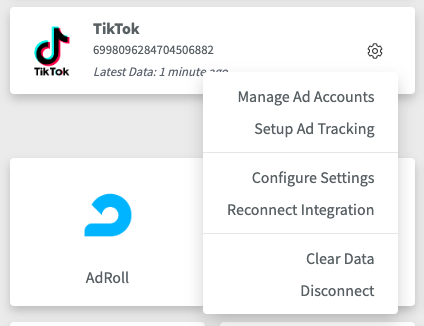
- Click Setup Ad Tracking.
- From the Automatic Offline Conversions setting, select the TikTok pixel you'd like to feed the conversion data back into.
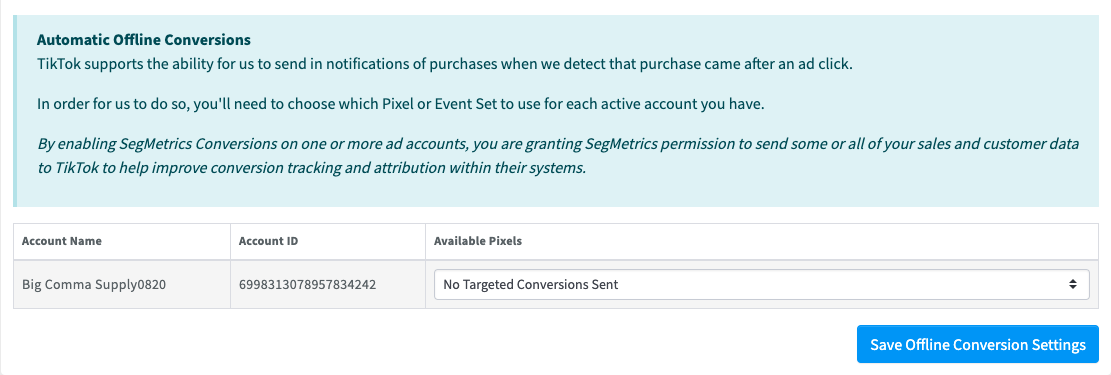
- Click Save Offline Conversion Settings.
Now all purchases from the previous 24 hours that can be attributed back to a TikTok ad click will be sent back into TikTok. The data includes:
- Event (always "PlaceAnOrder")
- Event ID (Invoice ID)
- Timestamp
- Context/Ad/Callback (Click ID)
- Content/Page/URL
- Context/User/External ID (Contact ID)*
- Context/User/Email*
- Context/IP
- Properties/Value
*Values are hashed for anonymization as required by TikTok.
Frequently Asked Questions
Q: How much historical data is synced when I first connect TikTok to SegMetrics?
A: When you connect TikTok, SegMetrics imports the last month of ad spend, clicks and impressions for all currently active ads. Lead attribution will start as soon as the ads are configured for tracking.
Q: Can I modify existing ads to add tracking parameters?
A: TikTok Marketing does not allow modification of certain ad settings, including Landing Page URLs. You need to create copies of existing ads and add the required tracking parameters to the new ads.
Q: What is ttclid and why is it important?
A: TikTok Click ID (ttclid) is a unique tracking parameter automatically appended to landing page URLs when someone clicks on a TikTok ad. It helps TikTok improve ad attribution and performance by associating your Click ID with a campaign and is essential for accurate conversion tracking.
Q: Do I need to set up TikTok Pixel separately?
A: While not required for basic SegMetrics tracking, setting up TikTok Pixel is recommended for optimal performance and is required for TikTok's Web Conversions objective. SegMetrics can send conversion data back to your TikTok pixel through the offline conversions feature.
Q: How long does it take for offline conversions to appear in TikTok Ads Manager?
A: While SegMetrics integrates conversion data in near real-time, it takes between 1-3 days for conversions to be attributed and appear within TikTok Ads Manager due to TikTok's processing requirements.