Zapier
Zapier connects thousands of applications and provides an easy way to send marketing data into SegMetrics. When an event occurs in another application, Zapier can automatically create or update contacts, apply tags, add purchases, or track subscriptions in SegMetrics. This guide shows you how to connect Zapier to SegMetrics and configure automated workflows.
Connecting your Zapier account
- In SegMetrics, navigate to your Integrations page at https://app.segmetrics.io/a/integration
- Click Connect Your Account on the Zapier integration
- Click View Integration to access the SegMetrics Zapier integration page at https://zapier.com/apps/segmetrics/integrations
- Sign in to your Zapier account
- Navigate to Home > My Apps in Zapier
- When prompted, enter your SegMetrics API credentials from the Connect Your Account screen in SegMetrics
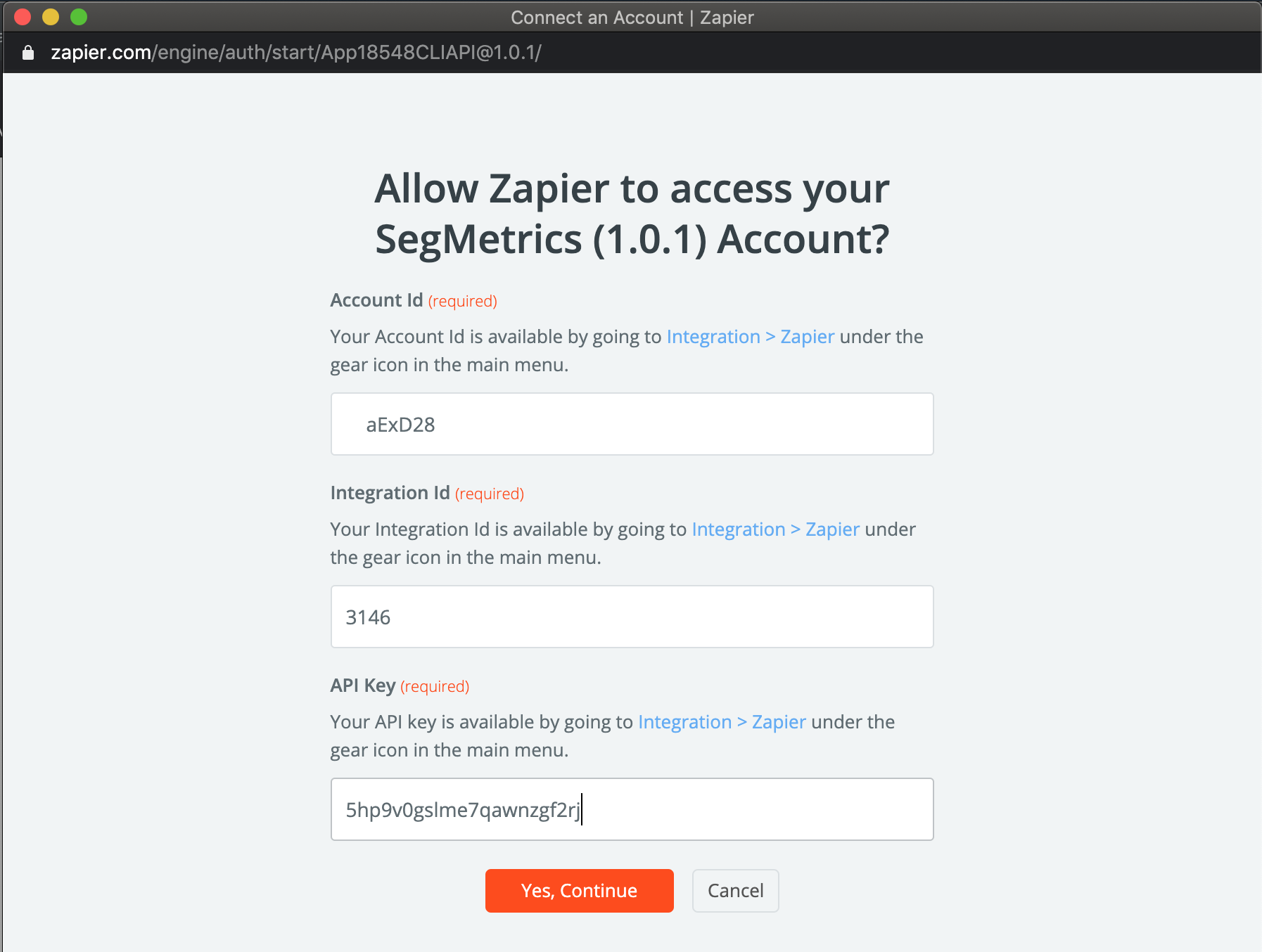
- Click Yes, Continue
Once connected, you can add SegMetrics actions to any of your Zapier workflows.
Available Zap actions
Add or update a contact
Adds a contact into your SegMetrics account or updates an existing contact. Contacts must be added to your Custom CRM to appear in SegMetrics. If you use a Contact ID or email address that already exists in your account, the data will be updated rather than creating a duplicate.

Add or update an order
Adds an order or purchase into your SegMetrics account. If you pass a Contact ID, ensure it matches the Contact ID from your main CRM. If you use an email address, SegMetrics will match that contact with your CRM on the next import. If you pass an Invoice ID that already exists, that data will be updated.
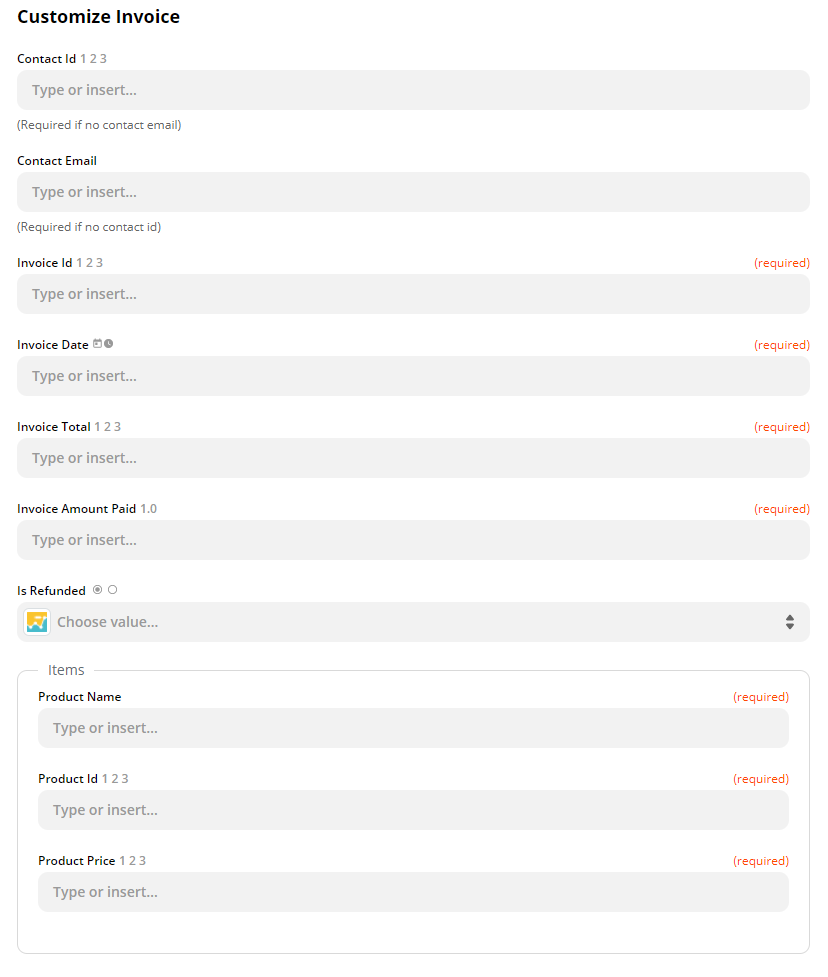
Add or update a subscription
Adds a subscription record into your SegMetrics account. If you pass a Contact ID, ensure it matches the Contact ID from your main CRM. If you use an email address, SegMetrics will match that contact with your CRM on the next import. If you pass a Subscription ID that already exists, that data will be updated.
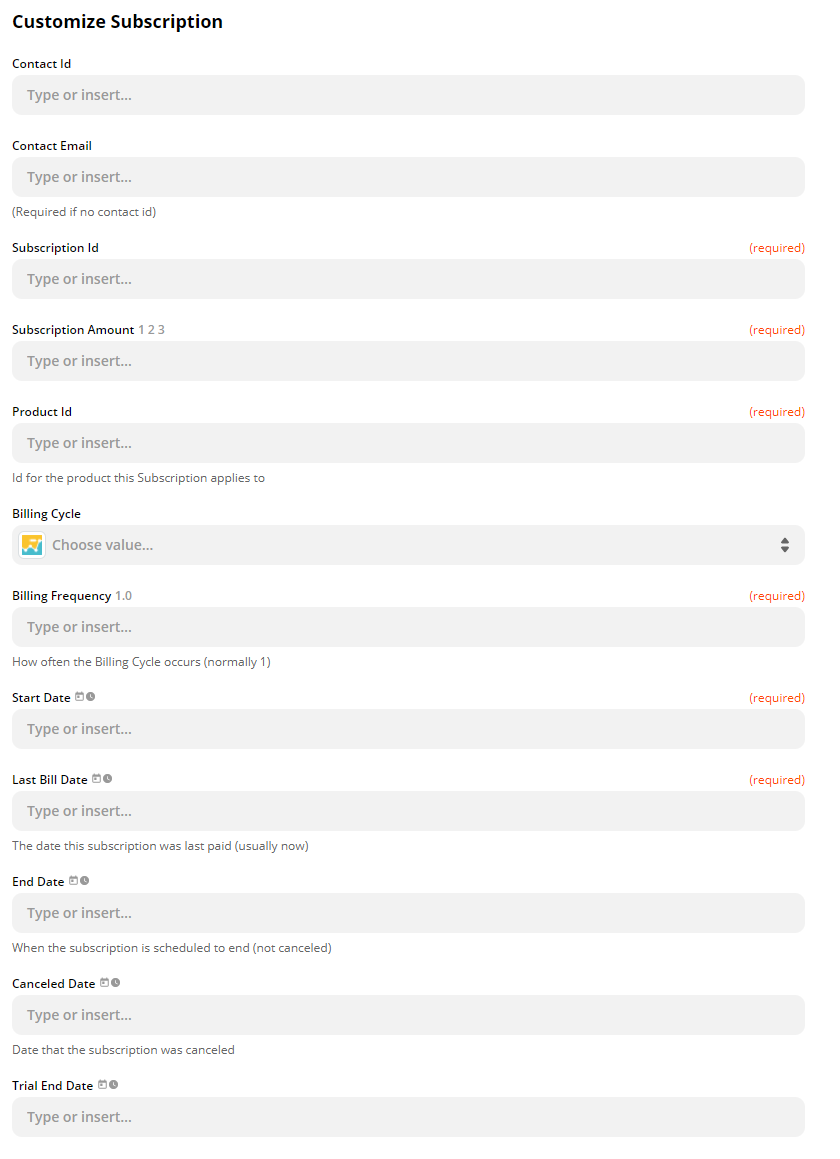
Add tag to contact
Adds a tag to a contact in your CRM, identified either by Contact ID or email address. Contacts must already exist in SegMetrics before adding tags. If you're unsure whether a contact exists when the Zap runs, use the Add or Update Contact action first to ensure the contact is created before adding the tag.
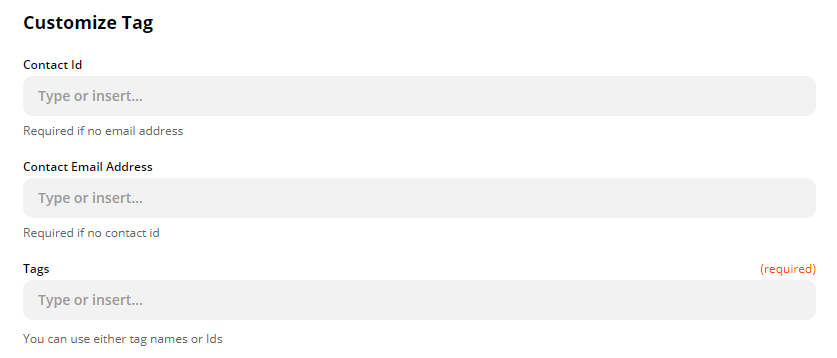
Remove tag from contact
Removes tags from a contact in your CRM, identified either by Contact ID or email address. Contacts must already exist in SegMetrics before removing tags. If you're unsure whether a contact exists when the Zap runs, use the Add or Update Contact action first.
Record ad performance
Manually records ad performance for a specific ad on a given date. This action is most effective when combined with Zapier's Import from Google Sheets feature, allowing you to take rows from a spreadsheet and insert them into SegMetrics. If the ad does not exist, it will be created along with the AdCampaign and AdSet.
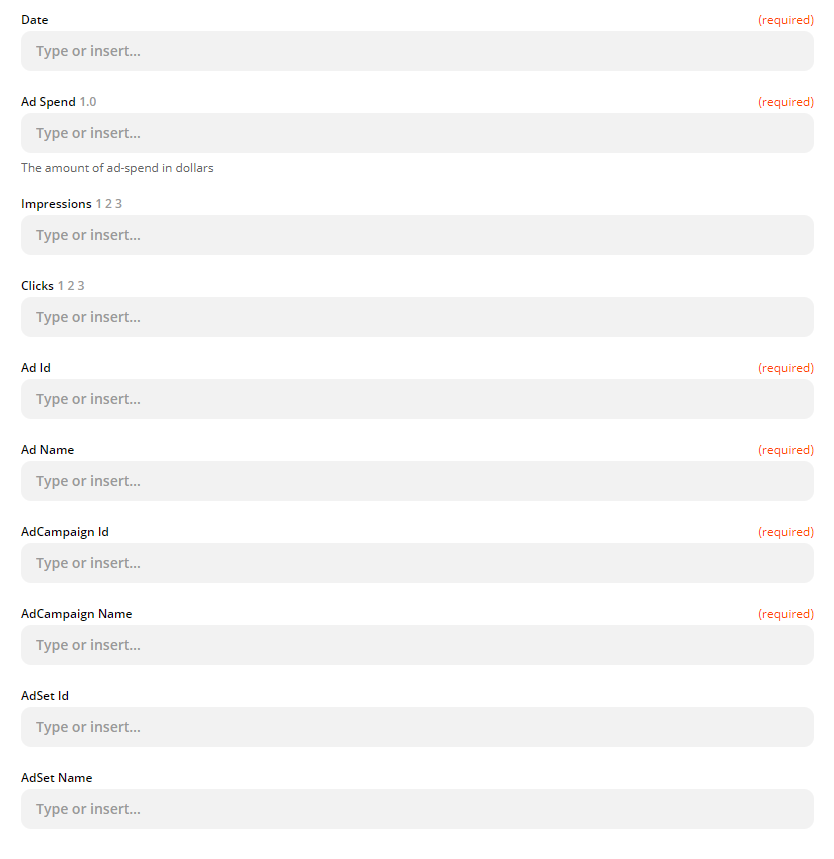
Track page view
Creates a page view event for a contact in SegMetrics. This is useful when connecting call-tracking software like WhatConverts or CallRail to SegMetrics. The URL should contain all UTM fields and information you want to pass to the page view event. If you pass a Contact ID, ensure it matches the Contact ID from your main CRM. If you use an email address, SegMetrics will match that contact with your CRM on the next import.
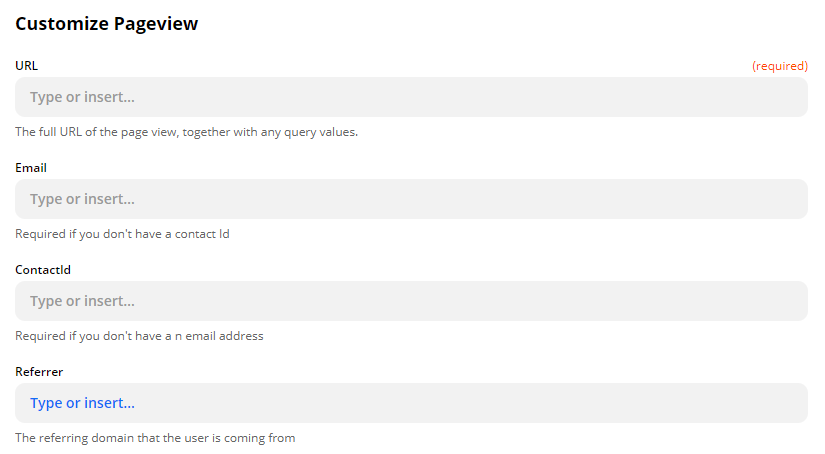
Common use cases
E-commerce integration: When a new order is created in platforms like Shopify, WooCommerce, or SamCart that aren't directly integrated with SegMetrics, automatically send order data to SegMetrics to track revenue attribution.
CRM synchronization: Connect CRMs like Drip, ConvertKit, or AgileCRM to SegMetrics, automatically adding or updating contacts and applying tags based on user actions in your CRM.
Call tracking: When a call is logged in WhatConverts or CallRail, create a page view event in SegMetrics to track the call as part of the customer journey.
Custom data imports: Use Google Sheets as a data source to bulk import ad performance data, contacts, or orders into SegMetrics on a scheduled basis.
Lead qualification workflows: When a contact completes a specific action in your marketing automation platform, automatically apply qualification tags in SegMetrics to segment high-value leads.
Frequently asked questions
Q. Can I trigger actions in other apps based on SegMetrics data?
A. Currently, the SegMetrics Zapier integration supports sending data to SegMetrics (actions) but does not support triggers that start workflows based on events in SegMetrics. All workflows must be triggered by events in other applications with SegMetrics as the destination for the action.
Q. What happens if I send data with a Contact ID that doesn't exist?
A. If you send a Contact ID that doesn't exist in SegMetrics, the action may fail depending on which Zap action you're using. For order and subscription actions, it's recommended to use email addresses instead of Contact IDs, allowing SegMetrics to match the contact during the next CRM import.
Q. How do I find my SegMetrics API credentials?
A. Your API credentials (Account ID, Integration ID, and API Key) are displayed on the Zapier integration connection screen in SegMetrics at https://app.segmetrics.io/a/integration/create/zapier. These credentials are unique to your account and should be kept secure.
Q. Can I use Zapier to connect multiple instances of the same app to SegMetrics?
A. Yes, Zapier allows you to connect multiple accounts from the same application. For example, you can set up separate Zaps to send data from two different Shopify stores to SegMetrics, with each Zap authenticating to a different Shopify account.
Q. Where can I find a list of all apps that work with Zapier and SegMetrics?
A. Visit Zapier's integration directory at https://zapier.com/apps/segmetrics/integrations to see all available app combinations. Zapier maintains thousands of integrations and adds new options regularly.