Quora
Quora Ads is a unique advertising platform that allows businesses to reach Quora's 400+ million monthly users who are actively seeking knowledge and answers. By connecting Quora Ads with SegMetrics, you can analyze campaign performance, track lead sources, and understand which touchpoints convert to customers most effectively.
Integration overview
SegMetrics connects Quora Ads spend data with purchases from your payment processor, then links them to email addresses in your email marketing platform or CRM. This creates a complete attribution picture from Quora ad click to final conversion.
Key benefits:
- Automatic import of ad spend, clicks, and impressions data
- No special order importing or tagging required
- One-month historical data sync on first connection
- Real-time ongoing synchronization
- Support for Quora's latest 2024-2025 features including Conversion API (CAPI) and CPC Auto-bidding
How it works: SegMetrics imports your Quora campaign data and matches it with conversion events using ad ID parameters you configure in your ad URLs. Contacts just need to exist in your CRM or email marketing platform for attribution to work.
Connecting Quora Ads to SegMetrics
Step 1: Access SegMetrics integrations
- Navigate to your SegMetrics Integrations page
- Locate and click the Quora integration option
Step 2: Authorize the connection
- Click "Connect Quora"
- If not already logged into your Quora account, you'll be prompted to sign in
- Review the permissions request asking for access to read your Ads Manager data
- Click "Accept" to authorize SegMetrics access
Step 3: Select ad accounts
- Choose which Quora ad accounts you want to track in SegMetrics
- Click "Save Active Ad Accounts" to complete the integration
When you first connect, SegMetrics imports the last month of ad spend, clicks, and impressions for all currently active ads.
Configuring ad tracking parameters
To accurately track leads from your Quora Ads, you need to add tracking parameters to each ad's landing page URL. This enables SegMetrics to attribute conversions back to specific ads.
Adding ad ID parameters
- Access your ad in Quora Ads Manager
- Log into your Quora Ads Manager
-
Click "Edit" on the ad you want to configure
Get your ad ID from the URL
- Copy the ID from your browser's URL bar when editing the ad
- This becomes your
YOUR_AD_IDvalue
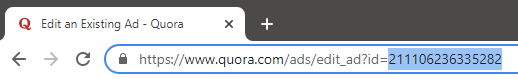
- Add the tracking parameter
- Scroll to the URL formatting section of the ad
- Add
?ad_id=YOUR_AD_IDto the end of your Landing Page URL -
If you already have query parameters (UTMs), add
&ad_id=YOUR_AD_IDinstead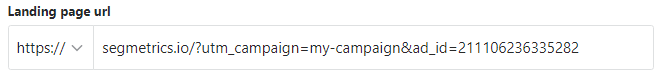
Example URLs:
- New parameter:
https://example.com/?ad_id=211106236335282 - With existing UTMs:
https://example.com/?utm_campaign=my-campaign&ad_id=211106236335282
- Save the ad
- Click "Save" to apply the tracking parameter
Bulk editing: For multiple ads, use Quora's bulk ad editor to update tracking parameters efficiently.
Integrating Quora Lead Ads via Zapier
Quora Lead Ads allow users to submit information without leaving Quora. Since these leads don't visit your website, you'll need Zapier to connect them with SegMetrics.
Setting up the Zapier integration
Prerequisites: You'll need a Zapier account and existing Quora Lead Ads campaigns.
Configure the Quora trigger
- Create a new Zap
- Login to your Zapier account
-
Create a new Zap
Set up the trigger
- Choose "Quora Lead Ads" as the Trigger App
- Select "New Lead Trigger" and click Save + Continue
- Choose your Lead Ads Account and click Save + Continue
- Select the specific Quora Account and Form, then click Save + Continue
- Click Continue to finish configuring the Quora trigger
- Connect SegMetrics to Zapier
-
Follow our SegMetrics-Zapier integration guide if not already connected
Set up the action
- Select "SegMetrics" as your App
- Choose "Track Page View" as your event
-
- Configure tracking parameters
- URL: Enter
https://quora.com/leads/(or similar memorable URL) - Add ad ID: Append
?ad_id=followed by the Ad ID field from the Lead Ad Trigger - Email: Use the email address from the Lead Ad Trigger
- URL: Enter
-
Referrer: Enter
quora.com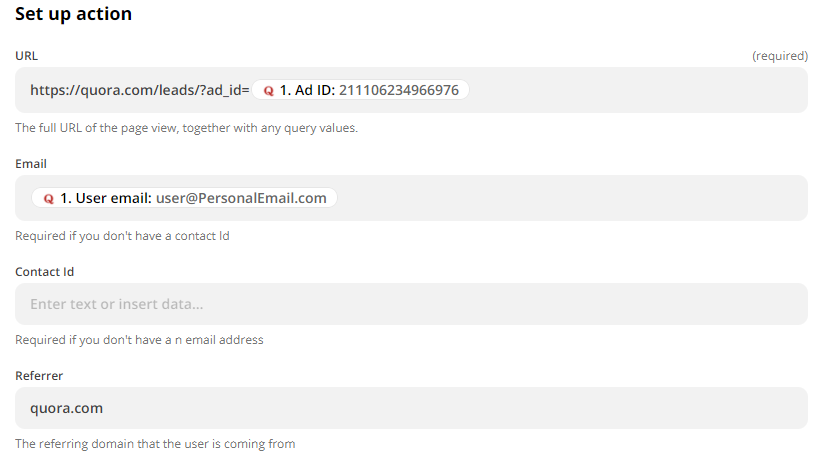
- Save and enable
- Click Continue and Save your Zap
- Enable the new Zap to start tracking leads
Frequently Asked Questions
Q: How much historical data syncs when connecting Quora?
A: SegMetrics imports the last month of ad spend, clicks, and impressions for all currently active ads. Lead attribution begins immediately once ads are configured with tracking parameters.
Q: Does SegMetrics support Quora's 2024-2025 features? A: Yes, SegMetrics integrates with Quora's current API, supporting their latest features including Conversion API (CAPI), CPC Auto-bidding, and enhanced targeting capabilities introduced in 2024.
Q: Do I need to add tracking parameters to every Quora ad?
A: Yes, you must add the ad_id=YOUR_AD_ID parameter to each ad's landing page URL for SegMetrics to properly attribute conversions back to specific ads.
Q: Can I track Quora Lead Ads that don't send users to my website?
A: Yes, but you'll need to use Zapier to connect Quora Lead Ads with SegMetrics since these leads never visit your website directly. Follow the Zapier integration steps above.
Q: What's the difference between regular Quora Ads and Lead Ads for tracking?
A: Regular Quora Ads send users to your website where tracking parameters work normally. Lead Ads keep users on Quora, requiring Zapier integration to send lead data to SegMetrics for tracking.
Still need help? Contact our support team for assistance with your Quora Ads integration.
Note: Quora continues to evolve their advertising platform - refer to Quora's official Ads documentation for the most current feature details and specifications.