ActiveCampaign
ActiveCampaign integration allows you to sync your email marketing data with SegMetrics, providing comprehensive insights into your customer journey from lead generation through conversion. This guide will walk you through connecting your ActiveCampaign account and utilizing the synchronized data within SegMetrics.
Connecting ActiveCampaign to SegMetrics
Adding the ActiveCampaign Integration
- Log in to your SegMetrics dashboard
- Navigate to Integrations from the left-hand menu
- Click + Add Integration to view available integrations
- Locate ActiveCampaign in the list of email marketing platforms
- Click Connect next to the ActiveCampaign option
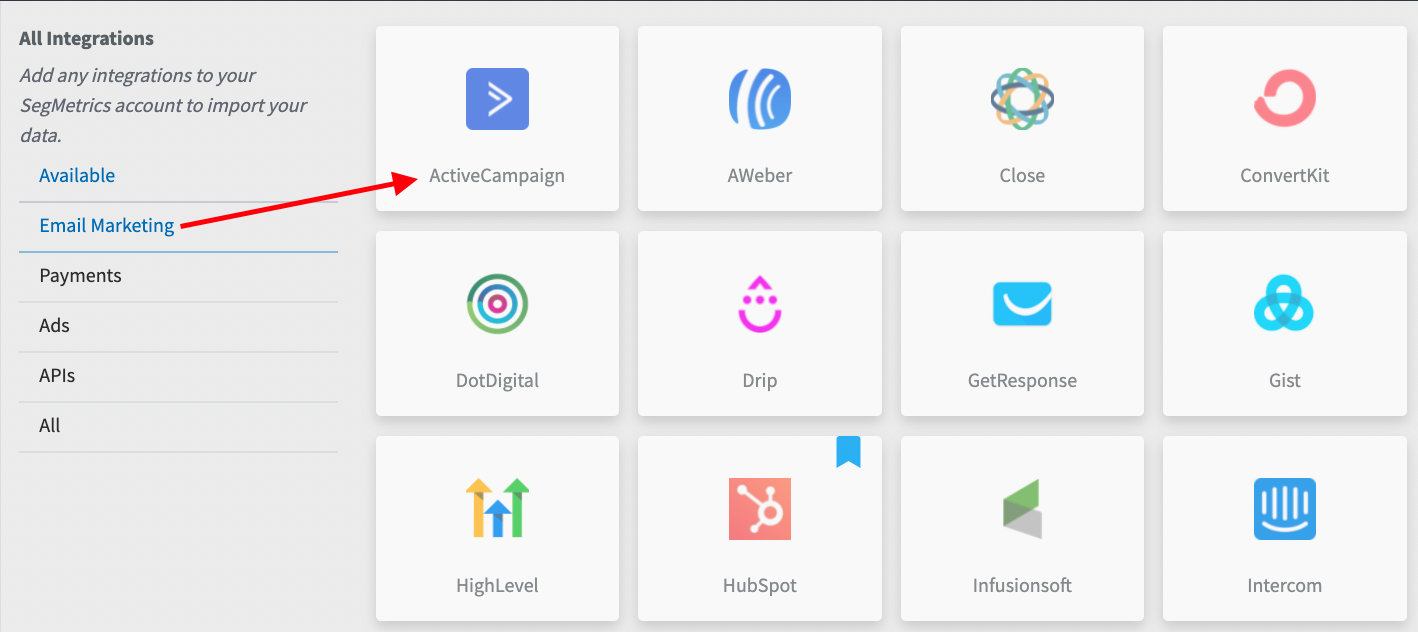
Authenticating Your Account
- In the ActiveCampaign connection window, enter your ActiveCampaign URL
- This is typically in the format:
https://youraccountname.api-us1.com
- Enter your API Key from your ActiveCampaign account
- To find your API key: Go to ActiveCampaign → Settings → Developer → API Access
- Click Verify Connection to test the authentication
- Once verified, click Save Integration
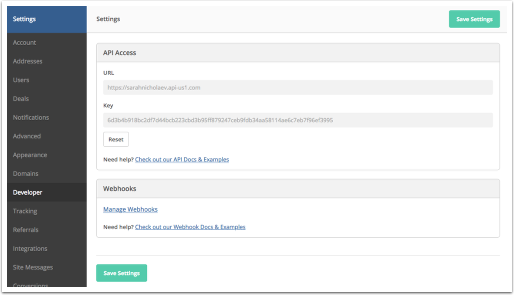
- Your ActiveCampaign data will not begin to upload. It will take a few hours.
**Import note. Contact must be in at least one list in order to be imported into SegMetrics**
Using ActiveCampaign Data in SegMetrics
Finding Tags in SegMetrics
Once your ActiveCampaign integration is active, tags will appear throughout your SegMetrics dashboard:
- Contact Profiles: View all ActiveCampaign tags assigned to individual contacts
- Navigate to Contacts → Select a contact → View Tags section
- Segmentation: Use ActiveCampaign tags to create custom segments
- Go to Segments → Create New Segment → Filter by ActiveCampaign Tags
- Funnel Analysis: Filter funnel steps by specific tags
- In any funnel report, use the Filter option → Tags → Select ActiveCampaign tags
- Campaign Reports: Analyze performance based on tag-based segments
- Access Reports → Choose report type → Select tag filter and choose your tag
Viewing Pipeline Information
ActiveCampaign pipeline data integrates seamlessly with SegMetrics deal tracking:
- Deal Dashboard: View all ActiveCampaign deals and their stages
- Navigate to Deals → ActiveCampaign Deals
- Pipeline Reports: Analyze conversion rates by pipeline stage
- Go to Reports → Pipeline Analysis → Select ActiveCampaign pipelines
- Deal Attribution: See which marketing efforts contribute to deal progression
- View individual deals to see full customer journey and touchpoints
- Stage Conversion: Track how contacts move through your ActiveCampaign sales pipeline
- Access Analytics → Pipeline Conversion for stage-by-stage metrics
Accessing Custom Fields
ActiveCampaign custom fields provide additional contact insights in SegMetrics:
- Contact Details: View custom field data in individual contact profiles
- Go to Contacts → Select contact → Custom Fields tab
- Advanced Filtering: Use custom fields to create detailed segments
- Navigate to Segments → Advanced Filters → Custom Fields
- Reporting: Include custom field data in your analytics
- Access Reports → Select report → Add Filter→ Choose ActiveCampaign custom fields under contact filter
Frequently Asked Questions
Q: How long does the initial sync take?
A: The initial synchronization typically takes 15-30 minutes for accounts with under 10,000 contacts. Larger databases may take several hours. You'll receive an email notification when the sync is complete.
Q: Can I sync historical data?
A: Yes, SegMetrics imports historical tags and contacts. Pending on your settings, we can also bring in historical payments.
Q: What happens if I change tags in ActiveCampaign?
A: Changes made in ActiveCampaign sync to SegMetrics based on your configured sync frequency. Real-time sync will reflect changes during the next sync. All tag history is preserved in SegMetrics for reporting purposes.
Q: Why don't I see all my ActiveCampaign custom fields?
A: Only custom fields with data in at least one contact will appear in SegMetrics. Empty custom fields are filtered out to keep your interface clean. If you need to track a specific field, ensure it has values assigned to contacts in ActiveCampaign.
Q: Does SegMetrics bring in revenue data from ActiveCampaign?
A: It depends on how your ActiveCampaign is configured but yes it is possible. If your accoutn doesn't currently show revenue then it will not show in SegMetrics. But if it does have invoices assocaited with your contacts SegMetrics can bring that in. There is a flag in the beginning connection you may choose to bring revenue in.